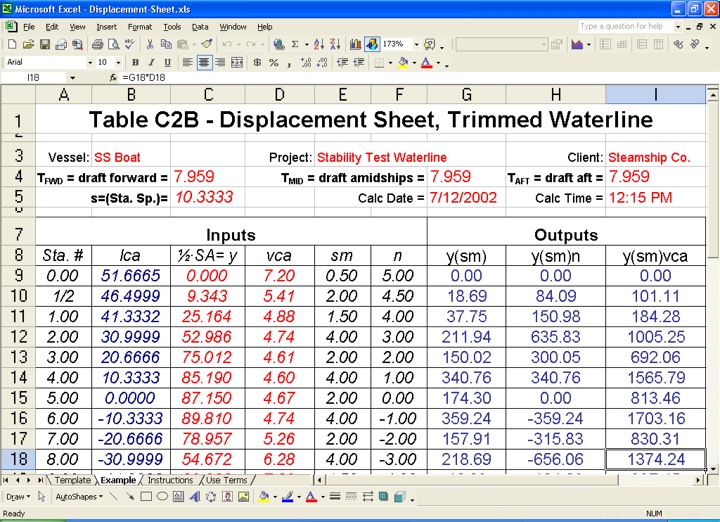|
Description:This
spreadsheet computes hydrostatic volume characteristics relating to
station cross sectional areas. Basically it sums up the area under a
sectional area curve to obtain the displaced volume and it takes moments
to obtain the longitudinal and vertical centers of buoyancy for an input
waterline.
If the input waterline is level, the data obtained may
be used as an input source for a vessel's "Curves of Form." Inputs
are based on a Lines Drawing with ten stations starting at zero and ending
at Station Ten. This Lines Drawing has customary half stations at
each end to compensate for vessel fineness. The numerical
integrations contained in these calculations are based on Simpson's Rules.
Though optional, this spreadsheet is best utilized in
conjunction with a Waterplane Sheet (Product
WP-e) and Waterline Input/Output Sheet (Product
WL-IO-e). A
further enhancement is dynamically combining this sheet along with a
Waterplane Sheet and a Waterline Input/Output Sheet. The product
that combines all these sheets together is called a Waterline Hydrostatics
Data Sheet (Product
WL-hydro-e). This later enhanced combination facilitates faster
and easier computation for a given waterline. In the combined case,
calculations are more automated, significantly minimizing the data entry
input time.
Electronic Document Type: Microsoft Excel spreadsheet Cost: $10.00 US funds
Number of Pages: Includes an template (or input) sheet, along with an example sheet, an instructions sheet and a use terms sheet.
The following dimensional and property input data are required:
-
Clearly document the WL condition being evaluated. Enter the forward draft (TFWD), midships draft (TMID), aft draft (TAFT) and maximum draft (T).
-
Then enter the station spacing (s).
-
Enter in half the hull's cross sectional area (SA) for each station. Note the vessel must be divided into ten stations (this yields eleven cross sectional areas) with a half station at each end (this adds two more cross sectional areas). This means a total of thirteen input cross sectional areas are required. Bonjean Curves may be used to quickly determine the cross sectional areas. They also may be determined by calculation, a CAD program or some other means.
-
For each cross sectional area the vertical distance from the Baseline to the centroid of each cross sectional area is required. For the template this value is called a vca and thirteen of these values are required. These values may determined using a Lines Drawing, through a CAD program or through some other acceptable means.
-
For vessel's with overhang; add in the aft overhang volume as well as the longitudinal (from Station 5) and vertical centers (from Baseline) of buoyancy for this volume. This data is often needed because many vessels that end their LBP (in the Lines Drawing) at the center of the rudder post. This correction compensates for the volume that is displaced aft of the rudder post, which may be substantial.
-
Finally enter the specific gravity (S) of the water that the vessel is in. If this is in regard to a stability test enter the average specific gravity taken at the time of stability test.
-
Optional Input Items:
Vessel name, project description, client and calculation date and time.
Outputs:
The automatic output generated by this spreadsheet are the displaced volume (V), displaced weight (W), longitudinal center of buoyancy (LCB), and vertical center of buoyancy(VCB). Note the LCB obtained is the distance from Station 5.
Suggested Reading (see References page for more detail on these items):
Microsoft Excel user manuals
Principles of Naval Architecture, Edward V. Lewis, SNAME
Basic Ship Theory, Rawson & Tupper
Applied Naval Architecture, Robert B. Zubaly
Introduction to Naval Architecture, E. C. Tupper
Introduction to Naval Architecture, Thomas Gillmer and Bruce Johnson
Terms: Prior to purchase, read our End User License Terms.
Important Notice to European Union Buyers: Due to changes in international law, we no longer accept purchases from any individuals located within an EU country. However, businesses located within the EU are allowed to make purchases, provided that they make the VAT payments for any imported items purchased electronically. These EU businesses must specify their VAT number in the memo section on the Paypal payment pages. These changes are effective as of July 1, 2008, and were modified for EU businesses on April 9, 2010.
Download Now: Click one of the following buttons to pay. After payment you will be taken directly to the download page.
Minimum System Requirements: Windows 95/98/NT/2000/XP/Vista/Windows7
Sample: A sample document is shown below.