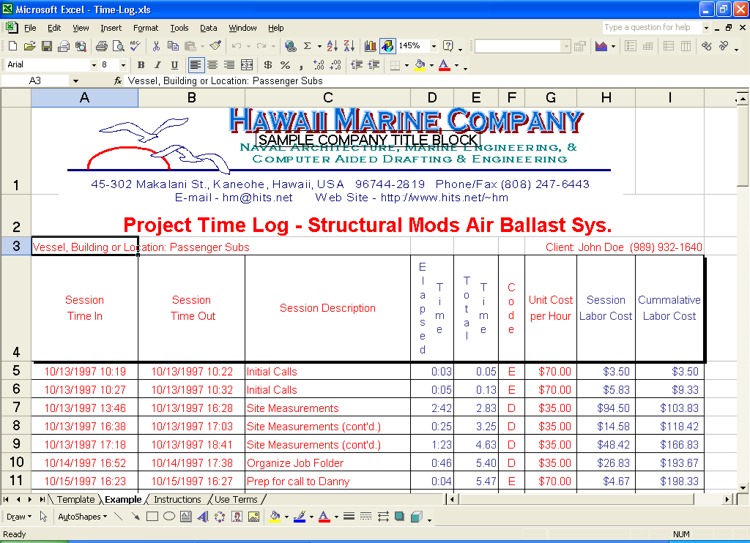Time Log (Dollar Currency)Description: This handy spreadsheet automatically computes computes time spent and labor cost for each session along with cumulative time and labor cost for entire project. In addition it provides a neat formatted record that can be easily submitted along with a client billing. Multiple hourly rates may be used with this spreadsheet. Electronic Document Type: Microsoft Excel spreadsheet Cost: $5.00 US funds Number of Pages: single sheet
Outputs:
Suggested Reading:
Terms: Prior to purchase, read our End User License Terms.
Download Now: Click one of the following buttons to pay. After payment you will be taken directly to the download page. Minimum System Requirements: Windows 95/98/NT/2000/XP/Vista/Windows7 Sample: A sample document is shown below.
|

|
Hawaii
Marine Templates 45-302 Makalani Street, Kaneohe, HI, USA 96744-2819 Phone (808) 291-0348 Fax (808) 247-6443 website: www.hawaii-marine.com/templates email: bt@hawaii-marine.com |
 |
Those involved in nautical and professional engineering sectors can benefit from these products. Products are suitable for use by Naval Architects, Marine, Ocean, Nautical, Offshore, Structural, Civil & Mechanical Engineers, Sailors, Ship, Yacht & Boat Designers, Vessel Owners & Operators, Boat Builders, Construction Contractors & others. |